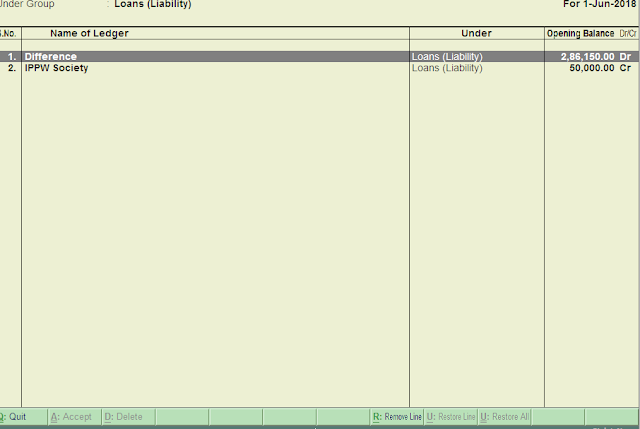Points to Remember
- F11: Feature are company-specific. You are allowed to specify options that are specific to the selected company only.
- The Accounting Features helps the user to create Budgets & Se D Scenarios, Currencies, Cost Categories etc. in addition to Groups and Ledgers.
- The Inventory Features helps the user to create Stock categories Multiple Godowns, Use Tracking Numbers, Order Processing, Price levels etc. in addition to Stock Groups, Stock ltems and Units of measure.
- The Statutory & Taxation Features helps the user to enable v Added Tax (VAT), Excise, Service Tax, Tax deducted at Source(TDS Tax Collected at Source (TCS), Excise Duty along with Tax in such as Local Sales Tax Number, Inter-state Sales Tax Number, PAN Income -Tax Number.
- F12: Configuration options are applicable to all the companies in the same data directory.
- All financial entries are performed using ledgers or account heads.
- Group is a collection of Ledgers of the same nature.
- You can delete a ledger by pressing Alt+D in the Ledger Alteration screen.