Master Configuration / Accounts Masters | Tally erp9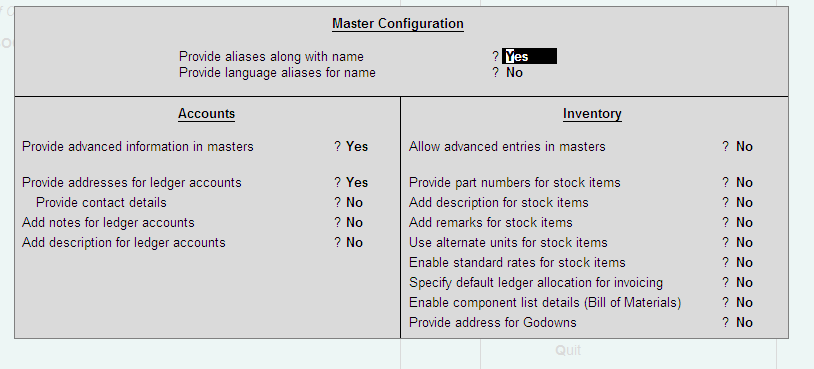 |
| Accts/Inventory Info screen |
Master Configuration
Additional information can be configured by setting the options to Yes which will appear in the masters. accordingly.
- Allow ALIASES along with names: This configuration helps in identifying an account by another name.
- Allow Language ALIASES along with names: This configuration helps the user to give an alias in any local language.
Accounts Masters
- Allow ADVANCED entries in Masters: This configuration displays the additional fields in the Accounting Masters such as.
- Group behaves like a Sub-Ledger? Set to Yes, the group behaves like a Control Account for the ledgers it contains, wherein only the group balance is displayed. This is useful while working on groups like the Sundry Debtors and Sundry Creditors (pre-set to Yes), where the ledger items are numerous
- Nett Debit/Credit Balances for Reporting? Set to Yes, this configuration displays the amount as a net figure instead of separate debit and credit balances as shown in the reports.
- Use ADDRESSES for Ledger Accounts: This Field can be used for giving the address
- Use CONTACT DETAILS for Ledger Accounts: This Configuration gives the user a
- Add NOTES for Ledger accounts: This field helps the user to add the additional notes for and Income Tax Number of the ledger accounts opportunity to fill details like Contact person, Telephone, Fax, E-Mail etc ledger accounts.













